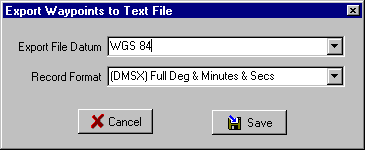[ содержание ]
Exporting Waypoints to a Text File
see also Importing Waypoints from a Text File
To Export waypoints simply select the Export Waypoints to Text File on the Save
menu.
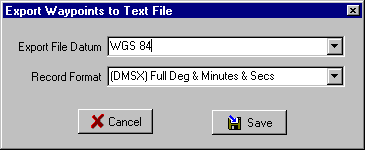
The datum used for exporting can be selected and will default to the datum used for the
current map.
NOTE : When exporting to a Waypoint+ text
file the datum cannot be altered from WGS 84. Also when importing a Waypoint+ text file
the file must have been written from Waypoint+ using the WGS84 datum, OziExplorer does NOT try to use different datums when importing
Waypoint+ text files.
The Record format can be selected, I would suggest you use the DMX format for manual
editing, this will allow you to enter the Waypoints in degrees and minutes.
File Format
See Importing Waypoints from a Text File for a
full description of the formats.
[ содержание ]